Remote Work Security Tips During COVID-19
While we’re now well into the COVID-19 pandemic, many people’s work from home setup never progressed past the temporary phase. This has created a huge problem for businesses, exposing gaps in their cybersecurity with access points now spread out geographically.
Between March and June, IBM Security Systems discovered a 5,000-plus percent increase in cyber attacks and spam relating to COVID-19. All it takes is one accidental click and enterprising criminals have access to sensitive company data. Is your business risking a large data breach?
Staying Safe While Working Remotely
It’s never been easier for us to work in remote settings. We can use laptops and smartphones to carry out most day-to-day office functions. Unfortunately, the IT security in many people’s remote offices just isn’t up to scratch. And, as anyone working in security can tell you, criminals are experts in finding and exploiting weak points. Here are four work from home security tips to help keep your business safe during COVID-19.
Start with the Basics
Security starts with the basics. Instruct all team members to keep their security software up to date and utilize passwords on all devices and apps. Whenever two-factor authentication is available, instruct all team members to use it. This will prevent anyone from brute forcing their way past a weak password. Team members should not be using their private email account for work. Stick to pre-agreed, secure apps that are approved by the company.
Avoid Public Wi-Fi
Public Wi-Fi introduces a massive security risk and shouldn’t be used by anyone accessing private or sensitive company documents. Using a public Wi-Fi network allows anyone on the same network easy access to a device. That means no working from public spaces, coffee shops or libraries. Stick to secure networks where traffic is much harder to intercept.
Be Careful with Devices
Never leave work computers or devices in a vehicle. Car theft is a constant threat across Canada and equipment like laptops, iPads and smartphones make for a tempting target. If possible, keep any work-related laptops in the home office, or always on your person if they go with you somewhere else. Ensure there’s strong password protection on all work devices.
Watch out for Phishing Attacks
One of the most effective ways scammers breach security and steal sensitive information is to pretend they are someone they’re not. This is called a Phishing Attack. Be careful with messages, calls or emails that come from someone you don’t know. Check a link’s URL by hovering over it and don’t open any unexpected attachments. If you spot a link that ends in .exe do NOT open it. This will begin the process of installing an app on your device that can take control and lock you out.
Talk to the Cyber Security Experts
Blackbird Security offers a range of cyber security services including audits. Contact Us and let us help keep your business secure.